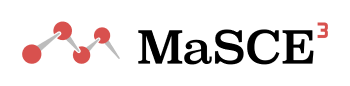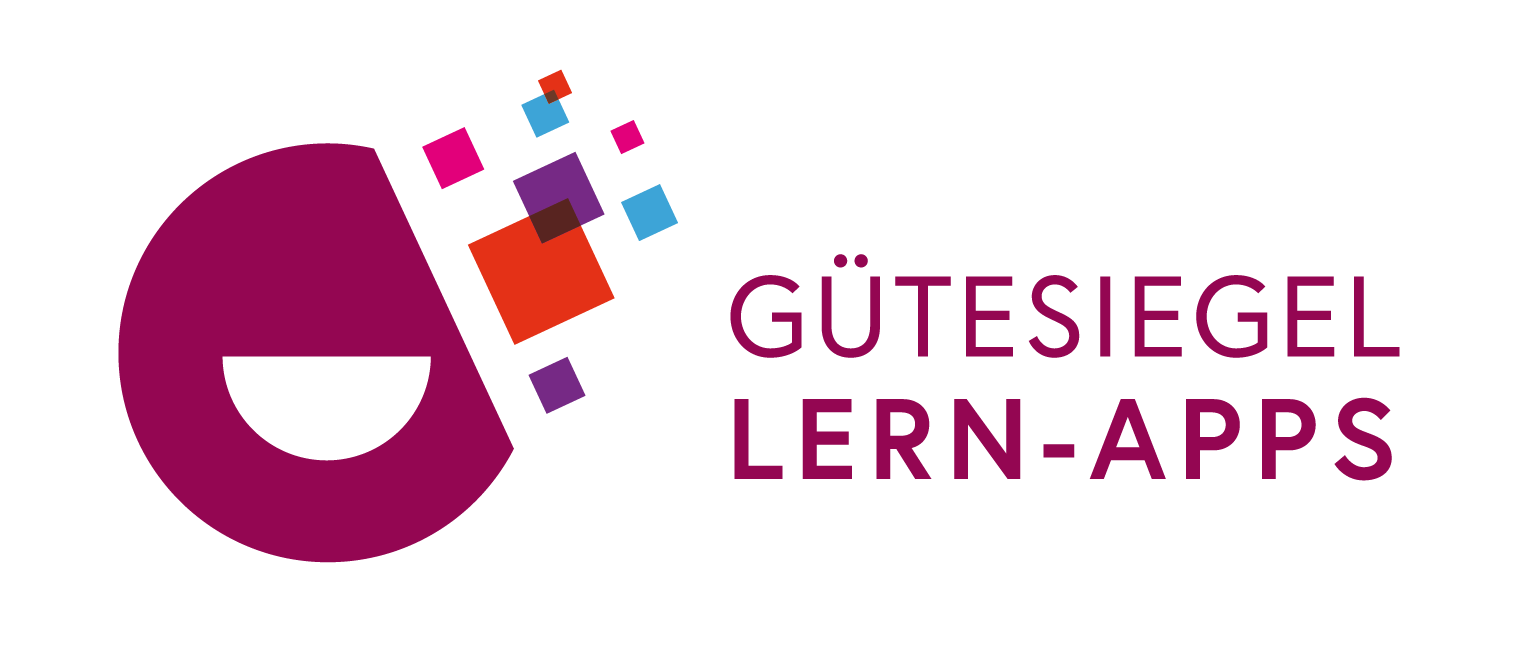Tutorials
General
1. What is MathCityMap?
MathCityMap (MCM) aims to give teachers, pupils and individuals of any age the opportunity to experience their enviroment in a new mathematical perspective. As yet math is often seen as something abstract, something that can only be witnessed in schoolbooks. Thereby we forget that everything in the reach of human culture ist based on math: shapes, surfaces, gradients, volumes, geometric figures and much more. To find them we just need to go through our surroundings with the proper view. The MathCityMap application shall sharpen the wits for these objects with so-called math trails. This gets archieved with the help of interesting objects on the map, which are connected to arithmetical problems and help the users to experience the math behind it.
Beside of the application, there is a web portal that allows registrated users to get creative themselves and build or edit their own tasks and routes. Moreover, it is possible to take a look at already existing routes and download them as a PDF file or use tasks that have been created by others to connect them to your own private math trail.
It is the primary goal of the MCM project to make it as easy as possible for teachers and pupils to experience the school subject math outdoors.
2. Criteria for a good task
To ensure a consistent qualitiy and to maintain our aspiration to the mathrail-idea, the tasks and routes should meet our criteria.
- Uniqueness. Every task should provide a picture that helps to precisely identify the situation, the object of the task and what the task is mainly about.
- Attendance. To solve a task, the player should be forced to be present, therefore the task data can only be obtained locally. This also means that a picture and describtion of a task should never be enough to expose the solution.
- Activity. The one who solves the task has to be active and do something (e.g measure and count).
- Multiple solutions. The task should be solvable in various ways.
- Reality. The taks should have application reference and not appear too artificially.
- Handy tips. Every task should provide at least one hint.
- School math and tags. The task should feature a connection to school math (please use the prepared tags or add new ones). Furthermore, every task should be assigned to a grade.
- Solution formats. The solution should be representable as an interval, exact value or multiple choice.
- Tools. You should not need special and extraordinary tools to solve a task.
- Sample solution. One should provide a sample solution including measured data (only visible in the portal and in the solution PDF) for teachers in order to talk about the tasks in the lessons and analyse typical errors.
Create your own math trails with the MCM web portal
Watch our video tutorials on the MCM web portal. With them you will learn quickly and efficiently how to create your own tasks and trails and how to use the MathCityMap Digital Classroom.
Subtitles on
Although all videos are recorded in English, they all have perfectly coordinated subtitles that can be automatically translated into any language. If you don’t have your own settings for subtitles on Youtube, they will be displayed by default.
Show all videos: Click on the “three-bar icon” in the top right corner of the video to see all available videos in the tutorial playlist.
Translate subtitles: In the video, click on Settings (gear icon, bottom right), then on “Subtitles” and then on “Translate automatically”. Now select the desired language.