Step 1 – Edit Learning Group
Click on the learning group that you want to edit.
You will see a plus symbol at the top right. This allows you to add new learners to your learning group.
If you click on the edit symbol, you can edit the title and abbreviation of your learning group.
You can also delete the learning group here if necessary.
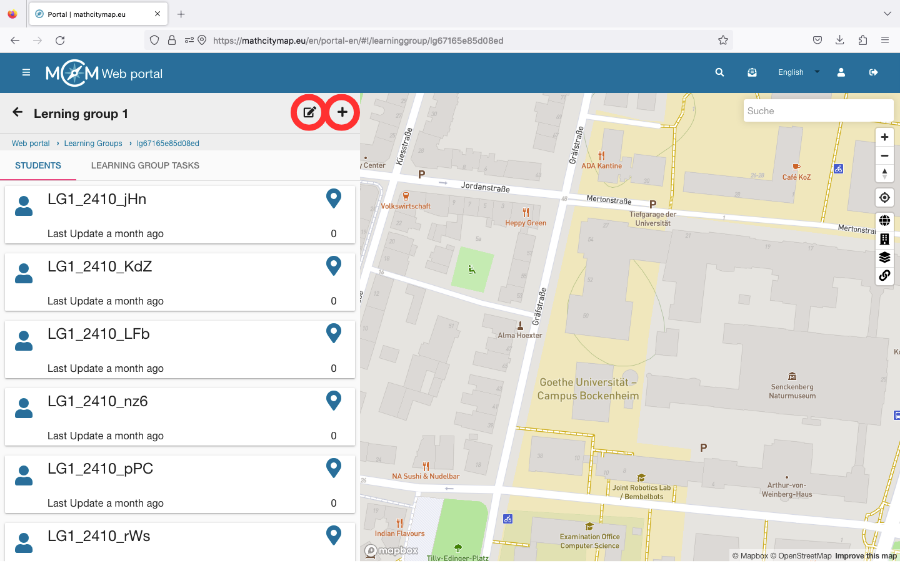
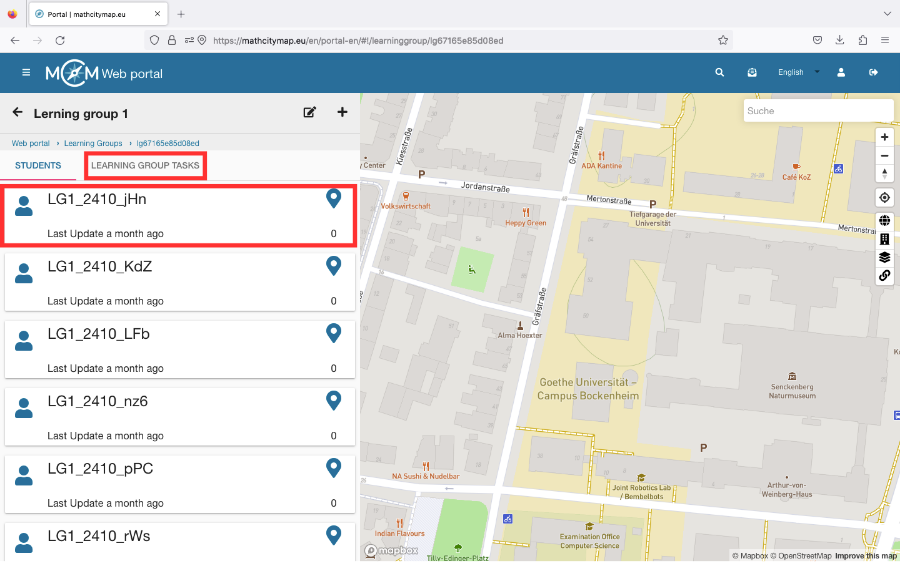
Step 2 – Tasks of the Learning Group
You can see which tasks have already been created and by whom.
Either click on individual learners to see their progress or click on “Learning group tasks” to see all the tasks that have already been created.
Click on a task to see more details.


