Step 1 – Open the learning group area
Click on the “Student accounts – Manage your students and their access” field on the start page or select “Learning groups” in the menu bar on the left-hand side.
The page with your learning groups opens.
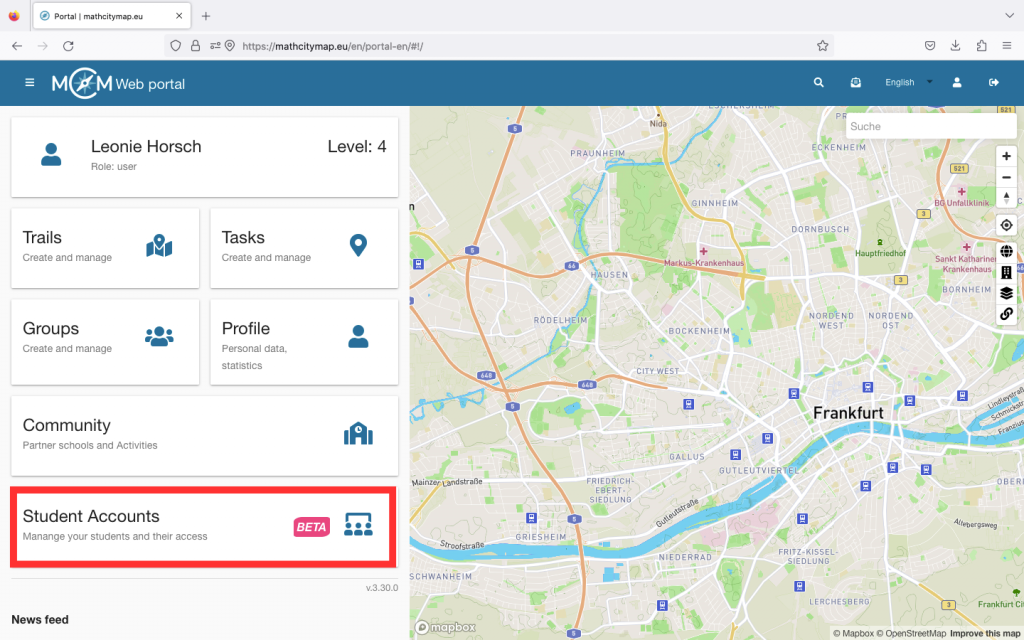
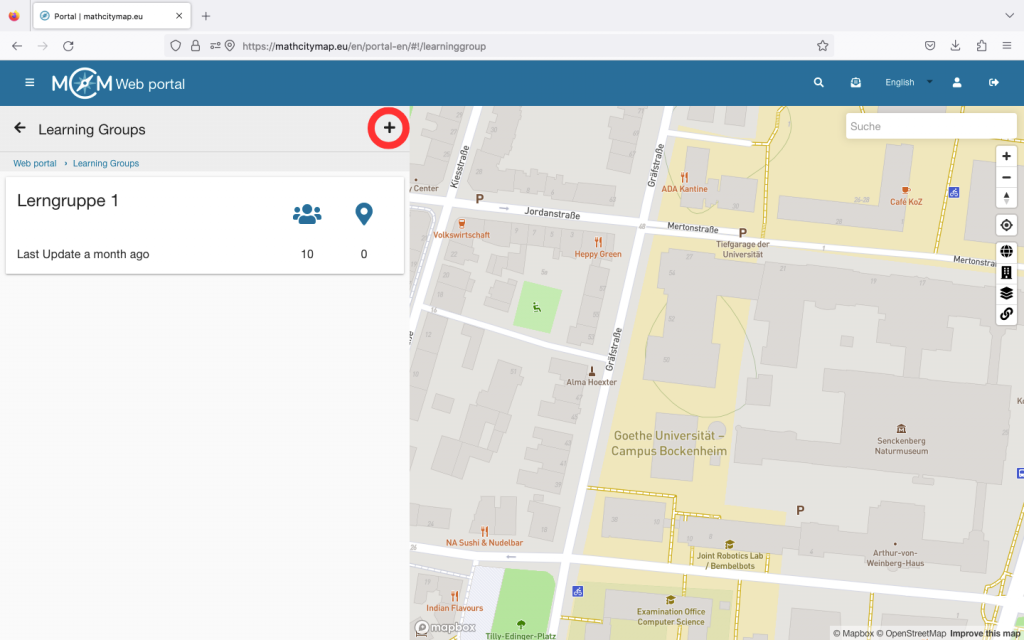
Step 2 – Create a learning group
You will find a plus symbol at the top right. Click on it to start creating a new learning group.
You will then be asked to enter the basic data for your learning group. Choose a unique name and enter an abbreviation for the learning group.
You must then enter the number of learners. Finally, click on “Create learning group”.
You will then be shown the access data to the web portal for the learners. Share these with your learning group so that the learners can log in to the web portal.


