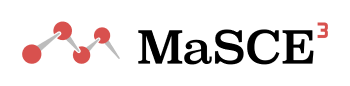21. July 2018
Portal Update: No longer need to turn pictures
Today’s update fixes a bug that has been around since the beginning of the portal and that you’ve almost gotten used to:
Images that were taken upright were not interpreted correctly by the portal and therefore displayed in landscape mode. This should be fixed right now!
Further changes in the overview:
- Statistics: How many times has my trail been downloaded? This information can be found in the trail list. It contains the number of PDF and app downloads. Nevertheless, the app downloads have only been saved since the last app update (early June).
- Quick-Jump-Buttons: At the top left of the detailed view of tasks and trails you can find so-called “Quick-Jump-Buttons” that allow you to jump directly to a desired area.
- List view with preview images: The list view also displays a preview image of a trail or task (so-called thumbnails, see title picture). This is possible because now uploaded images are stored in different resolutions in order to represent the most suitable on the smartphone. The overview of related tasks for a trail also contains a preview image.
- Other changes: Minor bug fixes and many hidden changes were made to make things smoother. It will now be used to minify the Javascript files “Gulp”.