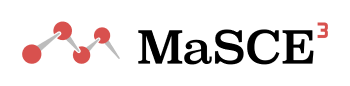Create Tasks magically – The Task Wizard is online!
It has been a bit longer since there was a bigger update of the MCM web portal. But now it is time and it brings two major innovations with it.
Task Wizard
The Task Wizard allows you to create complete tasks with a few clicks. The author has to find a suitable object in his environment, take a picture of it and collect the necessary measurement data. The remaining entries, such as the sample solution and notes, are automatically generated and inserted by the wizard. At first, a set of 12 task templates from the topics slope, number, volume / weight and combinatorics are available. The templates originate from our collection of blueprint tasks and can be formulated on objects which, according to experience, occur almost everywhere:
• Handrail of a Staircase
• Ramp
• Stone Wall
• Paving Stones
• Advertising Pillar
• Large Stones
• Wooden Trunk
• Water basin / fountain.
The task wizard will be expanded step by step. Suggestions for new task templates from the community are gladly taken up! To start the wizard, you just have to click on “New Task” in the portal, then select the magic wand and afterwards you can start.
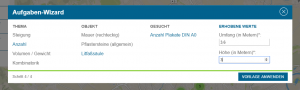
For a time-consuming, but still good trail, we recommend about 5 own tasks, which are individual and unique for the place, mixed with 5 tasks from the task wizard.
Quality Traffic Light
Tasks and routes now have a so-called “Quality Traffic Light” which reflects the technical quality of the element. The traffic light is located in the area where the picture is displayed. By clicking on the traffic light, you can see which criteria are already fulfilled and which can be improved. To ensure that our public tasks and trails continue to be of a high quality, only tasks and routes that show the green light can be submitted for publication.

Further changes:
• In the route view, the path within the route is also displayed. The starting task is marked with a blue circle.
• Tasks can now be added / removed to a route using a button (“Add / Remove”) in the task preview. This should facilitate routing.
• Quotation marks and line breaks in hints, sample solutions and task texts are now displayed correctly.