Step 1 – Complete your task / trail
Only tasks that fulfill all technical requirements can be published. Therefore, make sure that you fill in all fields and also add a title picture.
If you click on your task, you can see under “State” whether your task form is complete or not. The same applies to your trails.
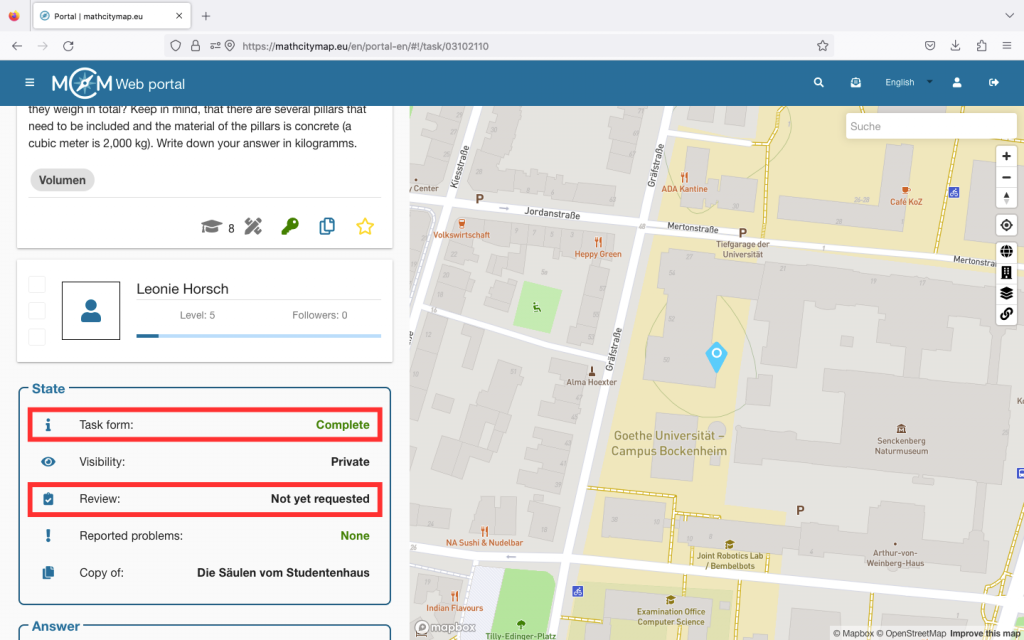
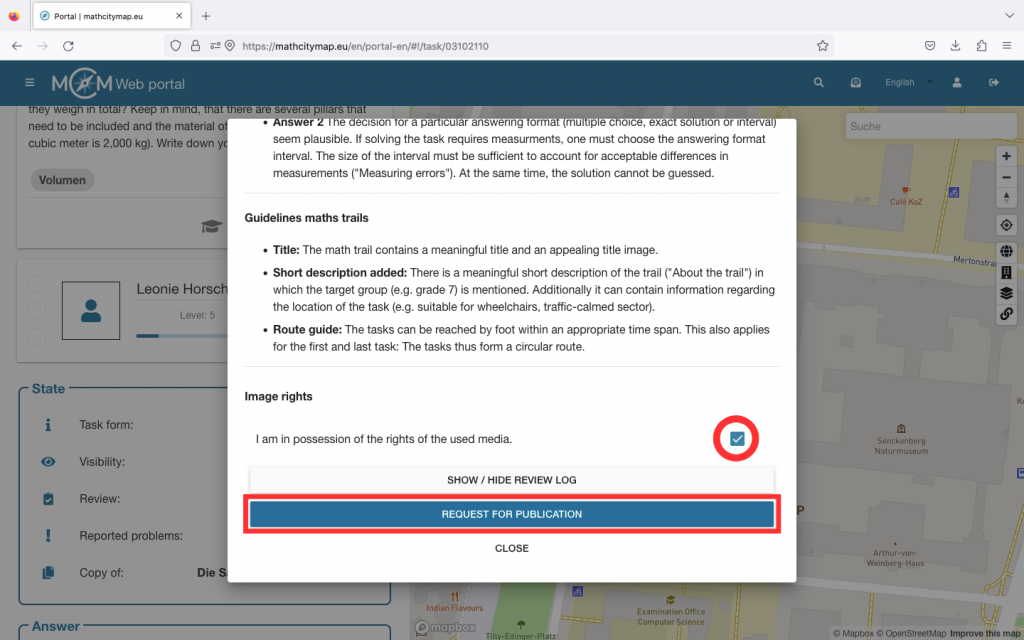
Step 2 – Request publication
You need a review to publish a task. This ensures that not only all technical requirements are met, but also that the quality of the task, the sample solution and the notes are appropriate.
Click on “Review” under “Status”. A window will open with all the information regarding the requirements for your task or trail.
Make sure that you have the image rights for the media you are using and confirm this by ticking the box at the bottom.
Then click on “Request for publication”. This process may take a few days.