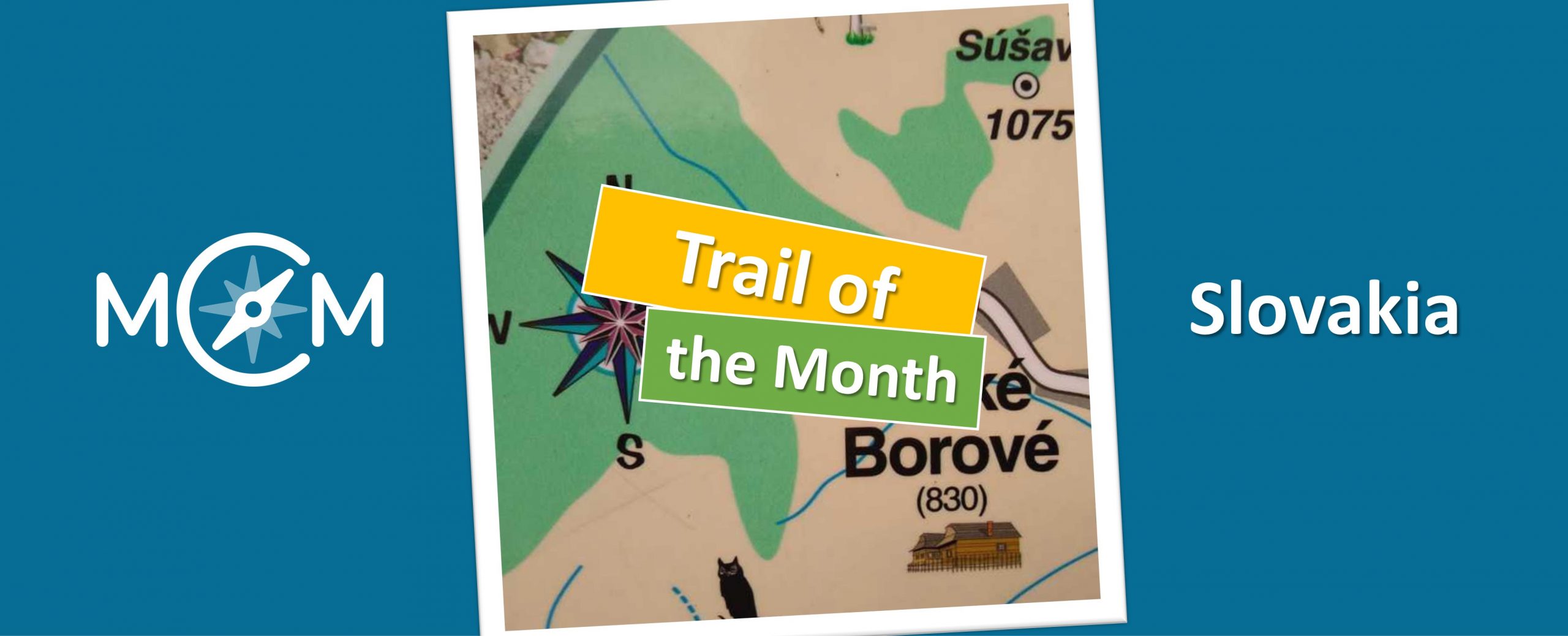Sona Ceretkova was one of our international partners in the Erasmus+ project MoMaTrE which aimed at the development of MathCityMap from 2017-2020. In the last year, Sona and her team from the Constantine the Philosopher University in Nitra, Slovakia, created several MCM@home digital learning paths. In this interview, we focus on the learning path “[MCM@home]Veľké Borové” which is awarded as MathCityMap Trail of the Month in April 2021!
Collection of MCM@home Trails:
Click here to get an overview about all digital learning paths which were created by MathCityMap partners
Dear Sona, please describe the idea of MathCityMap and MCM@home.
MathCityMap trails are originally designed to solve problems about real objects in the outdoors. The MCM@home version was introduced in the spring of 2020, during the first lockdown of schools across Europe. It has become a welcomed activity in online math classes or as a homework, since schools are still closed in most European countries. The MathCityMap application opens up many opportunities for every teacher to make online classes of mathematics more interesting.
One of the possibilities is to create a new MCM@home trail for a selected thematic unit, which students should be able to master in the given school year. For example, geometry of solids, tasks to calculate the volume, surface or the weight of a given object. A very appropriate topic is also combinatorics or tasks for verifying mathematical skills in calculations of distance, speed and time. The interdisciplinary topic of mathematics and physics is in elementary school mathematics usually taught as part of a whole: Word problems solved by linear equations.
Of course, when creating a new trail, the author – the teacher, has to go outside, take pictures of the objects and find out data about the objects, which he/she then incorporates into the tasks. Another possibility is to create a new MCM@home trail from an existing classic outdoor MCM@home trail. Here arises the magical opportunity to take a virtual walk wherever the original MCM trail was created.
How can students work on MCM@home trails?
Students can solve the trail directly in the Digital Classroom, usually individually, and send the teacher a screenshot of the solution of the tasks or trails. Because each task and each trail in the MathCityMap app is scored, the teacher can grade students based on their performance, the total number of points earned, or the number of points earned for solving each task.
Another possibility is to send students the assignment as a pdf and ask them to send the solution of individual or selected tasks back within the set time limit, including a documentation of the solution steps (scan or picture). In this procedure, the teacher can verify which methods of problem solving students have used, whether they have mastered the methods and procedures presented to them in the class or studied from the textbook or other materials, whether they make numerical errors or whether there is a problem with insufficient math knowledge in mathematization of the real situation, etc.
Of course, it is also possible to use the Digital Classroom application to directly monitor the progress of individual students during online math lessons. However, it is necessary to take into account the technical capabilities of students, the quality of internet connection at their home address and it is not appropriate to evaluate students based on how fast they have solved the tasks in the trail. Task in pdf format are suitable when there are students in the class, who do not have a digital device, mobile phone or tablet.
… to be continued …