The task wizard: Creating tasks as if by magic
Creating a MathCityMap task is too difficult and time-consuming? In this article we´ll introduce you to our tool “task-wizard”, which enables you to create tasks with a few clicks. In the following we´ll explain, how to use the “task-wizard”.
In all cities exist similar objects, which provide many possibilities for outdoor mathematics. For those objects, e.g. the gradient of a ramp or the mass of a cuboid stone, we prepared standardized templates in our web portal. Altogether, we arranged twenty variegated templates for the themes combinatorics, algebra (functions) and geometry.
To create a new task with our wizard, you only have to choose one of the given templates and put in a picture of the object and your measured values. As the wizard generates the sample solution and the hints (partly with pictures) automatically, the tool allows you to create a task with only a few clicks.
Step-by-step instruction:
- Open the option „New task” in the MathCityMap portal
- Click on the option „Wizard“.
- Choose your favoured „Wizard-task” (e.g. velocity – escalator – velocity in m/s) and fill in your measured values.
- Upload a picture for your task and define the geolocation, Done!
Have fun!






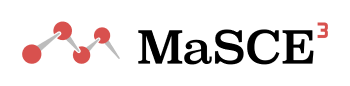



The “task wizard” enables our users to create a new task in only a few steps. Of course, you shouldn’t use only wizard tasks in your MCM mathtrail, but the wizard provides prepared tasks, which could be found nearly everywhere.